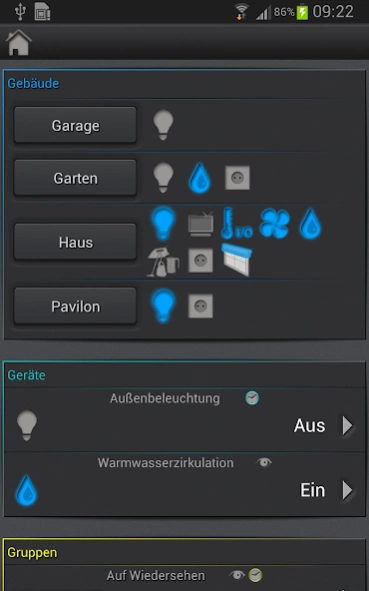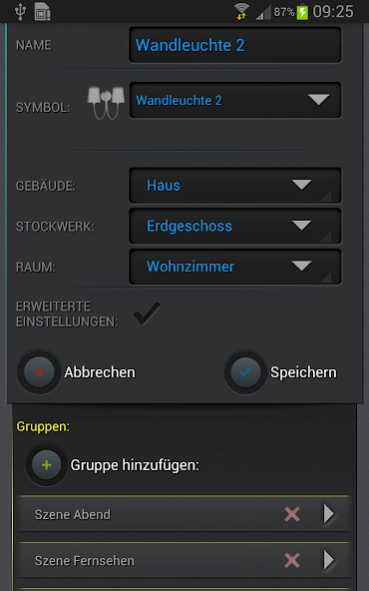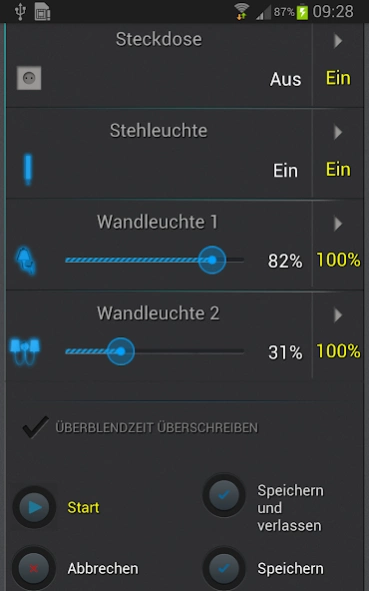AQStation 51
Free Version
Publisher Description
AQStation - Control Altenburger Technologies AQStation-System with your mobile App.
AQStation-System
The uncomplicated and reliable AQStation-System is suitable for the lighting control from any place within a building, provided it has an WiFi access. Remote controls away from home are possible with a VPN connection.
The AQ Station-App in combination with the AQStation devices make home controls with Android smartphones/tablets, including visualisations possible.
This system can be extended and modified. It makes no difference how many AQStation devices or Android-terminals are connected with each other. Due to the decentralised system structure the different devices always are able to communicate with each other and to be controlled.
They are able to create, to process and to change own groups, scenes, applications and complete programmable dimming control systems with lighting scenes, fade times, Multi-Sensor-Controls, time controls etc.
A complex base programming is not required. The AQStation ensures that the user has a comprehensive control over the system.
All applications are immediately available in the AQStation-App – clearly without requriements for detailed programming knowledge. This system requires no software support.
If a new smartphone or tablet is integrated in the system a new software configuration is not required. All settings and visualisations automatically are synchronized.
The different views/presentations can be displayed through a vertical or horizontal turning of the monitor. Plenty of Icons offer numerous individual displays.
Note
This App can be used only in combination with AQStation devices.
About AQStation
AQStation is a free app for Android published in the System Maintenance list of apps, part of System Utilities.
The company that develops AQStation is Altenburger Technologies GmbH. The latest version released by its developer is 51. This app was rated by 1 users of our site and has an average rating of 5.0.
To install AQStation on your Android device, just click the green Continue To App button above to start the installation process. The app is listed on our website since 2023-11-20 and was downloaded 1 times. We have already checked if the download link is safe, however for your own protection we recommend that you scan the downloaded app with your antivirus. Your antivirus may detect the AQStation as malware as malware if the download link to de.altenburger.aqs is broken.
How to install AQStation on your Android device:
- Click on the Continue To App button on our website. This will redirect you to Google Play.
- Once the AQStation is shown in the Google Play listing of your Android device, you can start its download and installation. Tap on the Install button located below the search bar and to the right of the app icon.
- A pop-up window with the permissions required by AQStation will be shown. Click on Accept to continue the process.
- AQStation will be downloaded onto your device, displaying a progress. Once the download completes, the installation will start and you'll get a notification after the installation is finished.